Our Contacts
Phone
Fax
General Inquiries
Design Help
Shipping Information
Warranty, Claims, and Returns
Customer Service Hours
Mon - Thurs: 8am - 6pm ET
Fri: 8am - 5pm ET
Sat & Sun: Closed
Closed National Holidays
Updated on: December 19, 2022


Your dream kitchen is closer to reality than ever with the new and improved Create-A-Kitchen design tool! Select your door style, finish, layout, and appliances, then let our virtual kitchen planner do the rest. Place cabinets, add accessories, and design the space you’ve always dreamed of… in just a few taps! Once you’re finished, send your 3D render to our design team for expert review and itemized pricing.
Ready to get started with Create-A-Kitchen? We have two options to begin: Guided Design and Blank Slate.
Our Guided Design feature walks you through each stage of your kitchen design, step-by-step. Answer 5 quick questions about your space, drag and drop your room dimensions, and let Create-A-Kitchen do the rest!
Already have a kitchen layout in mind? Check out our Blank Slate option, where you'll have creative control from the start. The Blank Slate option is also ideal for small projects like bars, vanities, and laundry rooms. Customize each detail of your design- draw your floor plan, select your color palette, and choose cabinets- in any order.
While this article will focus primarily on Guided Design, read on for valuable information regarding door styles, finishes, and more!
Don’t just take our word for it- check out these testimonials by real Create-A-Kitchen users when they submitted their own virtual kitchen designs.
Shocked that a tool like this isn't behind a paywall!
Amine Via FacebookThe Create-A-Kitchen tool really helped us think through the amount of space we had and how to use it best. While it took a long time to make all of the decisions, we would not have been able to do it without something to aid in visualizing.
Julie Via FacebookI was able to see how everything would look as I changed things in the project- whether it would look nice together, or if it made the area too crowded. Best part, its free!
Harlequin Via Facebook
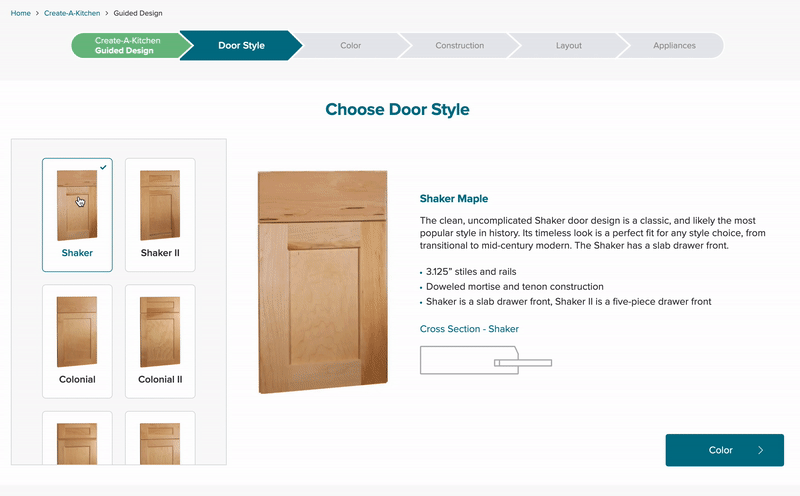
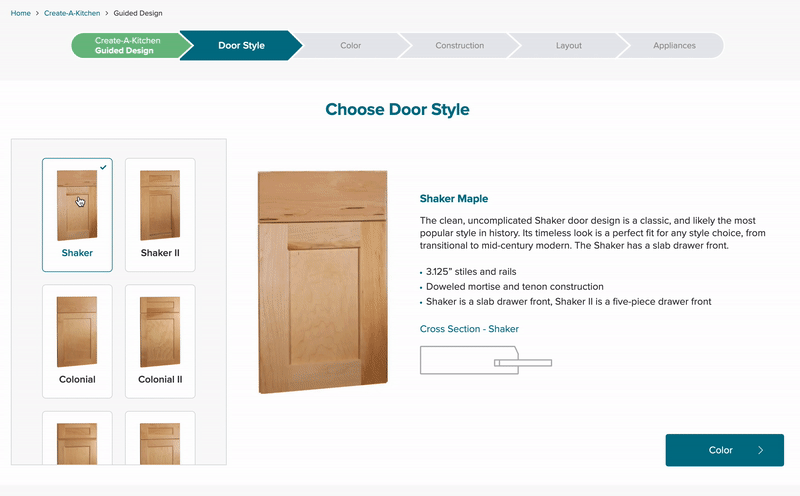
The first step in the Guided Design feature of Create-A-Kitchen is selecting your door style. Cabinets.com offers 17 unique door styles in Maple, Cherry, and Composite wood options, all manufactured in the USA. To make your door selection even easier, a short description, construction details, and cross-section accompany each style.
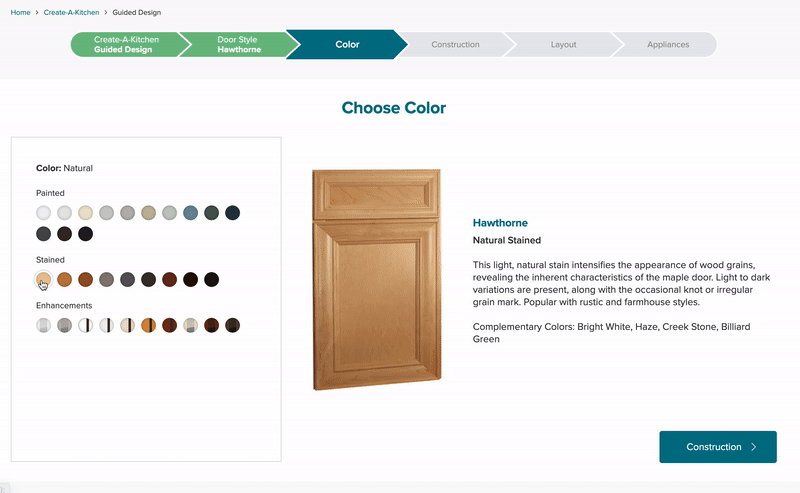
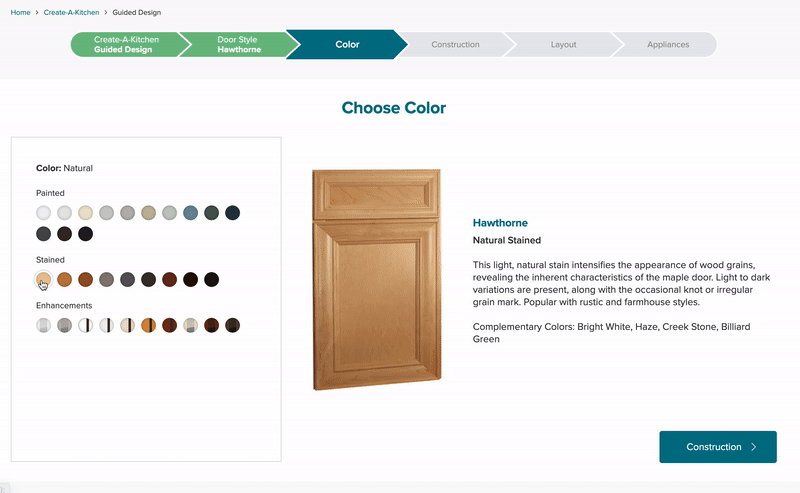
Next up: color selection. Every finish Cabinets.com offers can be found in the Create-A-Kitchen tool- including enhancements like glazes and rub-throughs. Upon selection, each finish features a short description with complementary colors. The color of your kitchen cabinets often sets the tone for the entire home, and we recommend choosing with long-term goals in mind- whether that includes staying or reselling.
Quick tip: you can change your finish as many times as you need to within the tool, even after your design is complete. No pressure here!
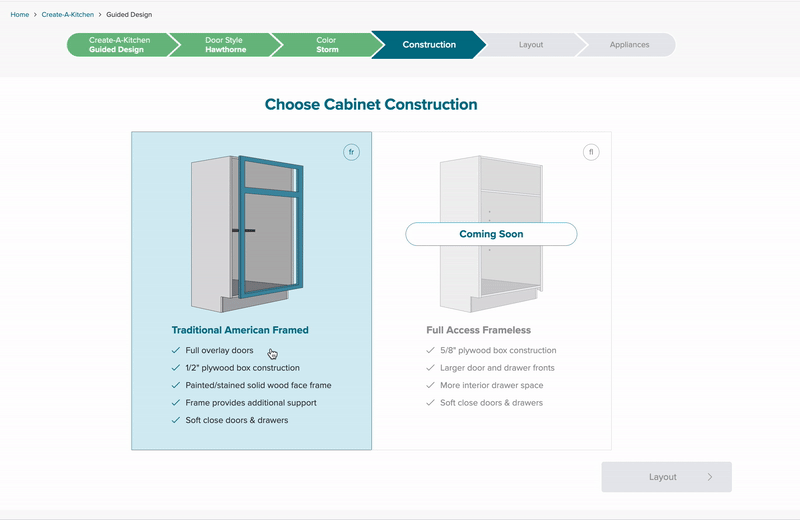
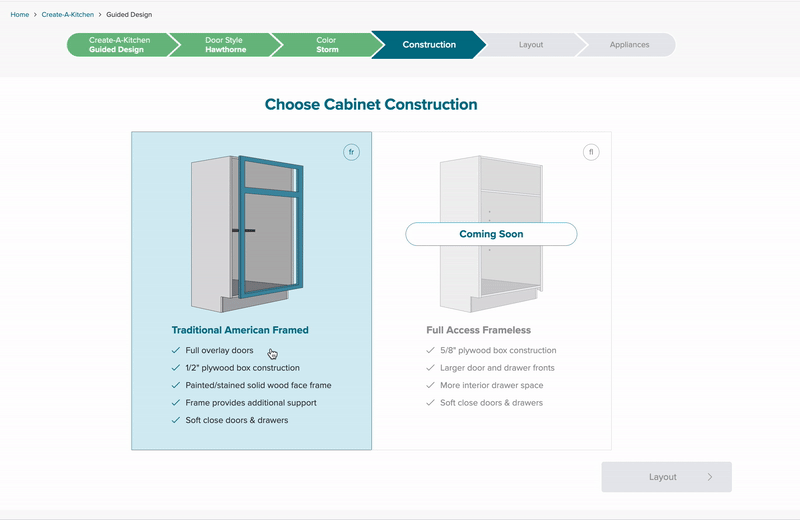
Now it’s time to choose your cabinet construction. The options available to you will change depending on the door style you chose in Step 1. For example, if Shaker was selected, your cabinet construction options will be Traditional American Framed and Full Access Frameless. On the other hand, if Craftsman was selected your only option will be European Frameless. Keep in mind that while cabinet boxes may appear similar at a quick glance, structure and materials can vary greatly. To learn more about our cabinet box construction, visit our Construction page.
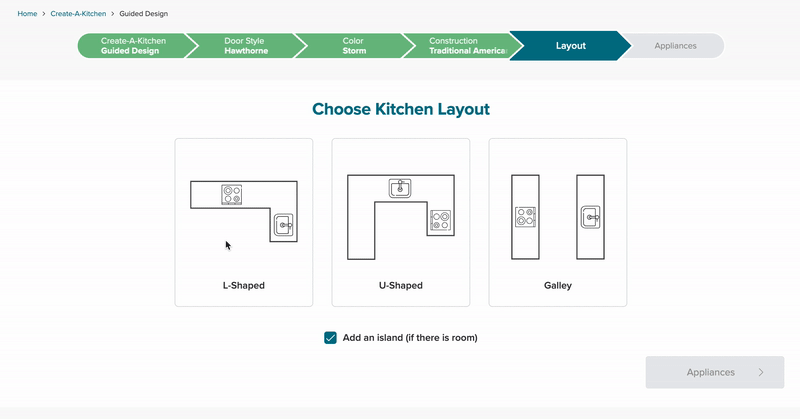
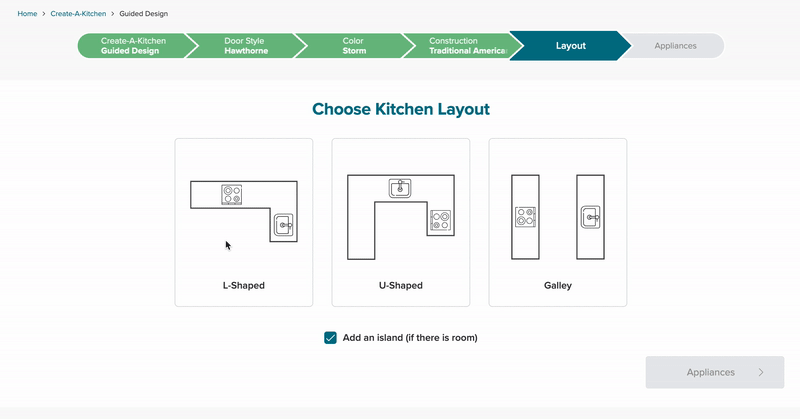
Step 4 brings us to one of the most important choices… your kitchen’s layout- or dream layout! Most kitchens fall into 3 shapes: L-Shaped, U-Shaped, or Galley. Planning on a demo? Choose the layout you’d love your new kitchen to take. Don’t see your shape? Pick the closest option and you can adjust as needed within the tool.
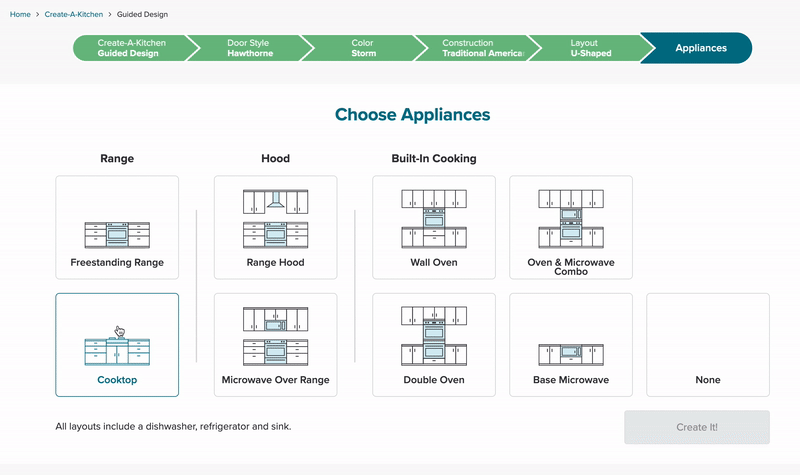
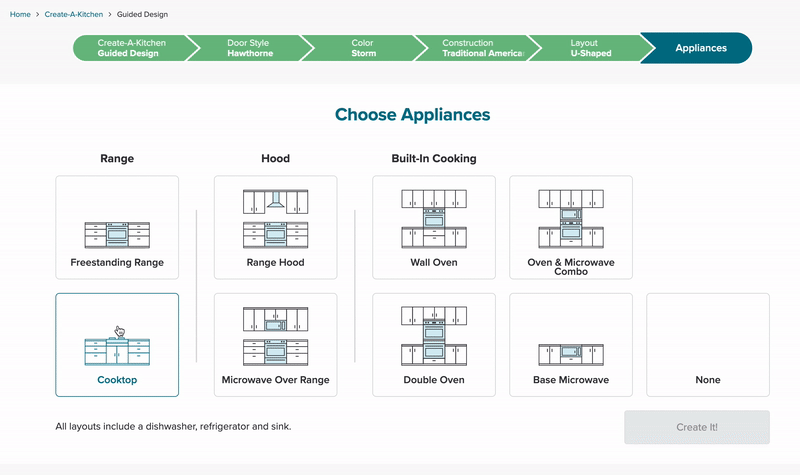
Our last step in the Create-A-Kitchen Guided Design tool is Step 5- Appliances. Choose the range, hood, and built-in cooking options you’re planning for your kitchen. If you’re not sure what type of appliances would work best for your kitchen, check out our customer-driven Inspiration Gallery, which features all the appliance options offered here within hundreds of project albums. Other appliances, like a dishwasher, refrigerator, and sink, will be automatically included in your design.
Quick tip: The most popular options chosen by our customers are cooktop, range hood, wall oven, and base microwave.
Interested in designing a laundry room, vanity, and/or home bar? What about a kitchen totally from scratch? Our Blank Slate option might be a better fit for your project.
That’s it! From Guided Design to Blank Slate, Create-A-Kitchen has an option that’s sure to be a perfect fit for your project. At Cabinets.com, we pride ourselves on our quality craftsmanship, award-winning design team, second-to-none customer service, and now cutting-edge kitchen design software that nearly anyone can use. Like most things here at Cabinets.com, we hope you find our Create-A-Kitchen tool easy as pie.
Once you’ve submitted your new project to our expert design team for review, we suggest ordering sample doors to ensure your selected finish works well with the light in your home. While our Bright White or Midnight paints might look picture perfect in one customer’s kitchen, they might be too bright or too dark in another’s; it all depends on the home’s unique lighting scenarios.
Have samples already ordered? Sit back, relax, and let our designers work their magic on your Create-A-Kitchen project. Their review will include any necessary additions or alterations to your design, as well as an itemized quote for all cabinet components needed to create your kitchen.
Guided Design is for quick, templated, large-format layouts vs. Blank Slate for small projects and full customization in any order.
Watch our video for a step-by-step guide on how to measure your space for new cabinets. Cabinets.com - How to Measure Your Kitchen
Consider the following resources for cabintery details or review our kitchen cabinetry buying guide to help you build your dream kitchen.