Our Contacts
Phone
Fax
General Inquiries
Design Help
Shipping Information
Warranty, Claims, and Returns
Customer Service Hours
Mon - Thurs: 8am - 6pm ET
Fri: 8am - 5pm ET
Sat & Sun: Closed
Closed National Holidays
Clearing Cookies - Watch Video
Update Browser Version - Watch Video
Clear Cache - Watch Video
Allow Popups
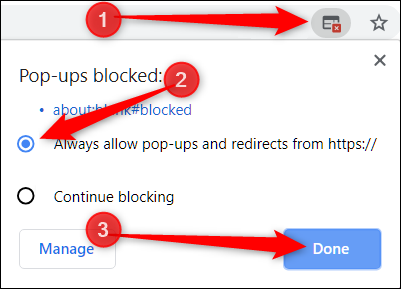
If you click the UPDATE button, it will install all of those updates in one go. Notice that in some cases this may also require you to restart your computer.
If you click the UPDATE ALL button, it will install all of the System Application updates, as well as any Third Party updates - you may be required to restart with this option as well.
It is generally a good idea to install all of the available updates, but be aware: this may change how some of your software functions in the future. You should always have a backup of your system before you install System Updates.
Upgrading just Safari
If you want to upgrade just Safari and install none of the other available updates, click the blue "More" link; this will expand the System Applications, allowing you to pick and choose which updates to install.